How to create teams on Flowace?
Creating a Team on the Flowace Platform
1) Click on the top right of your name
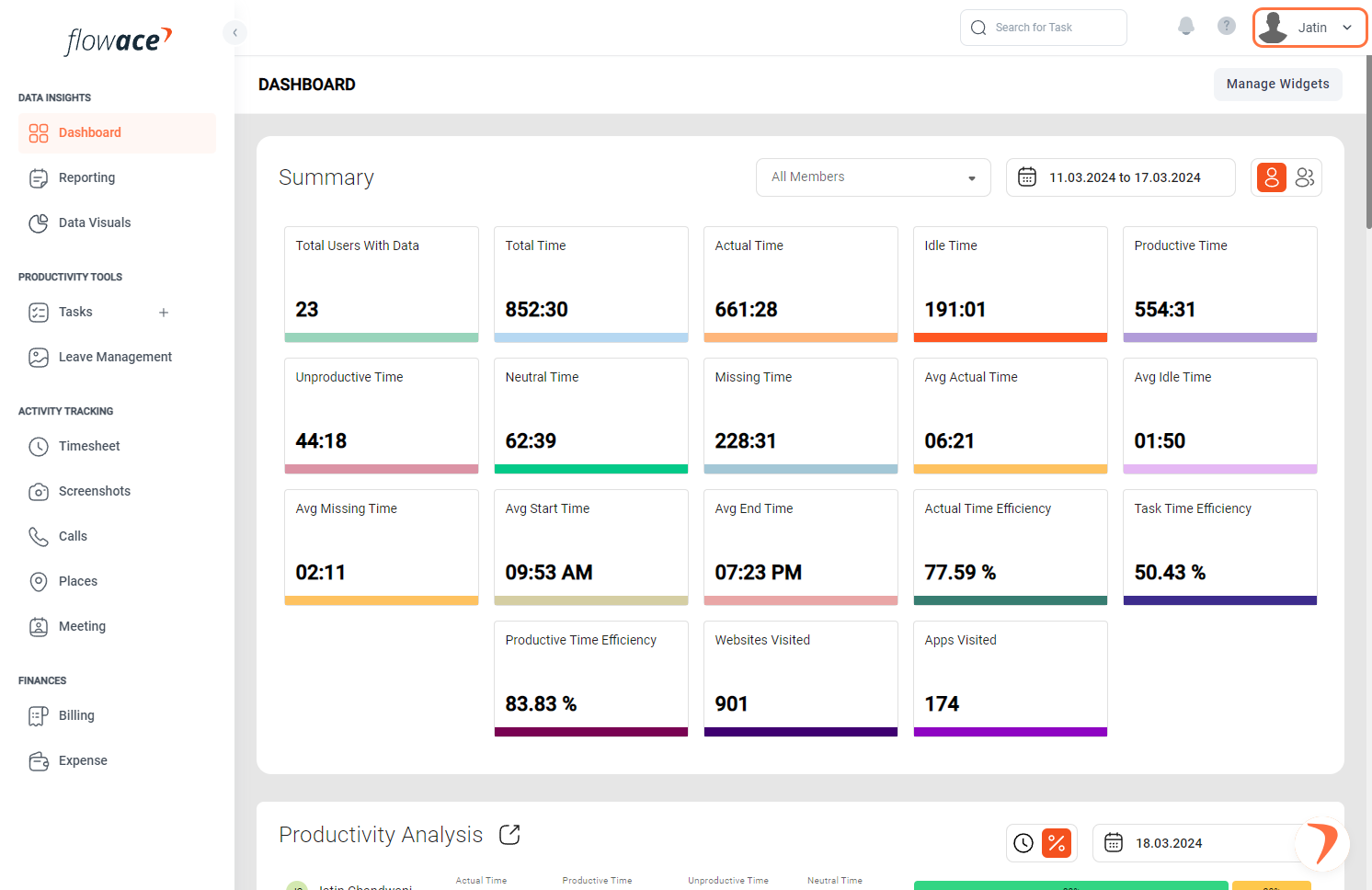
2) Click on Admin Setting
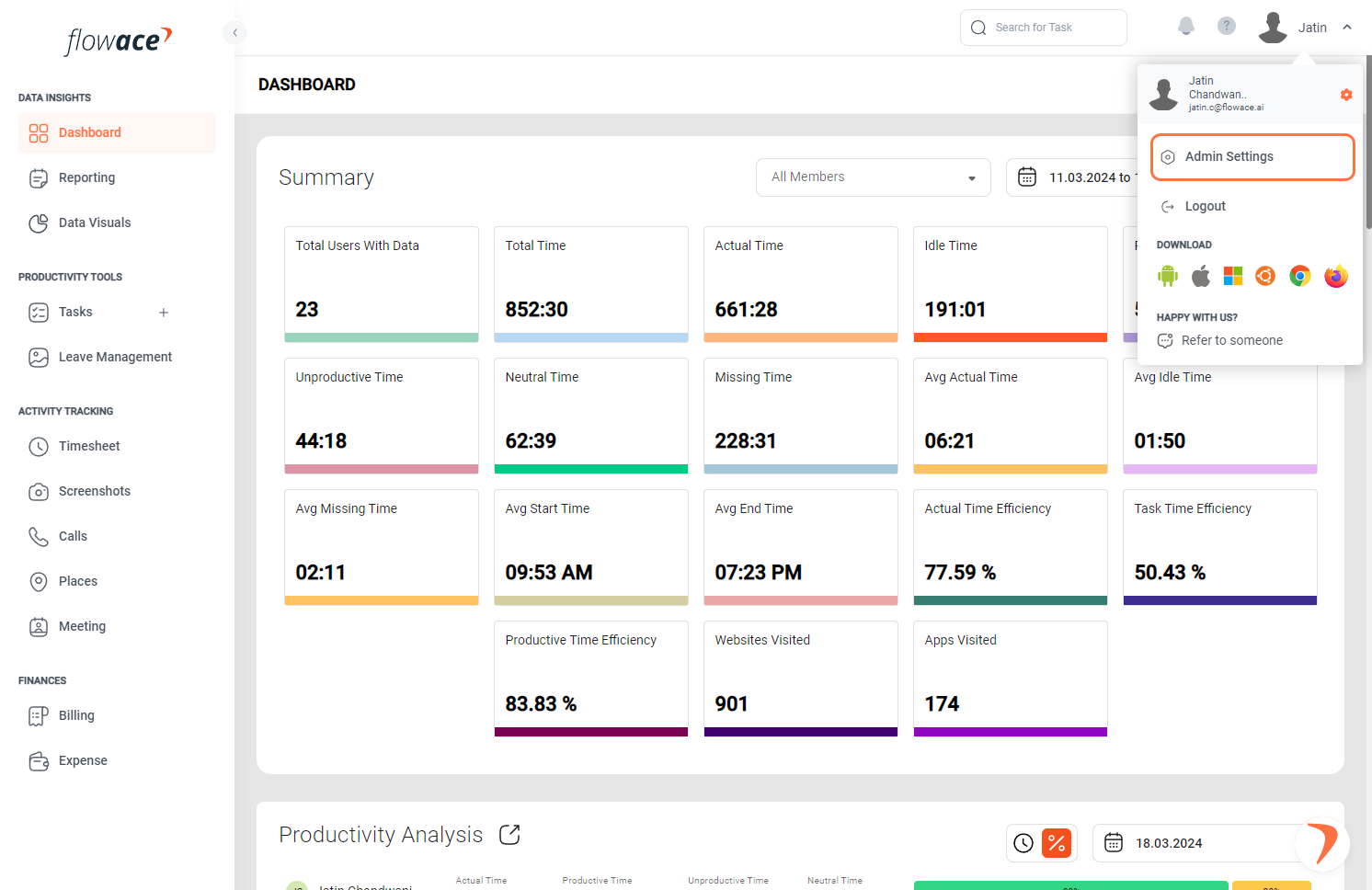
3) Click on Teams
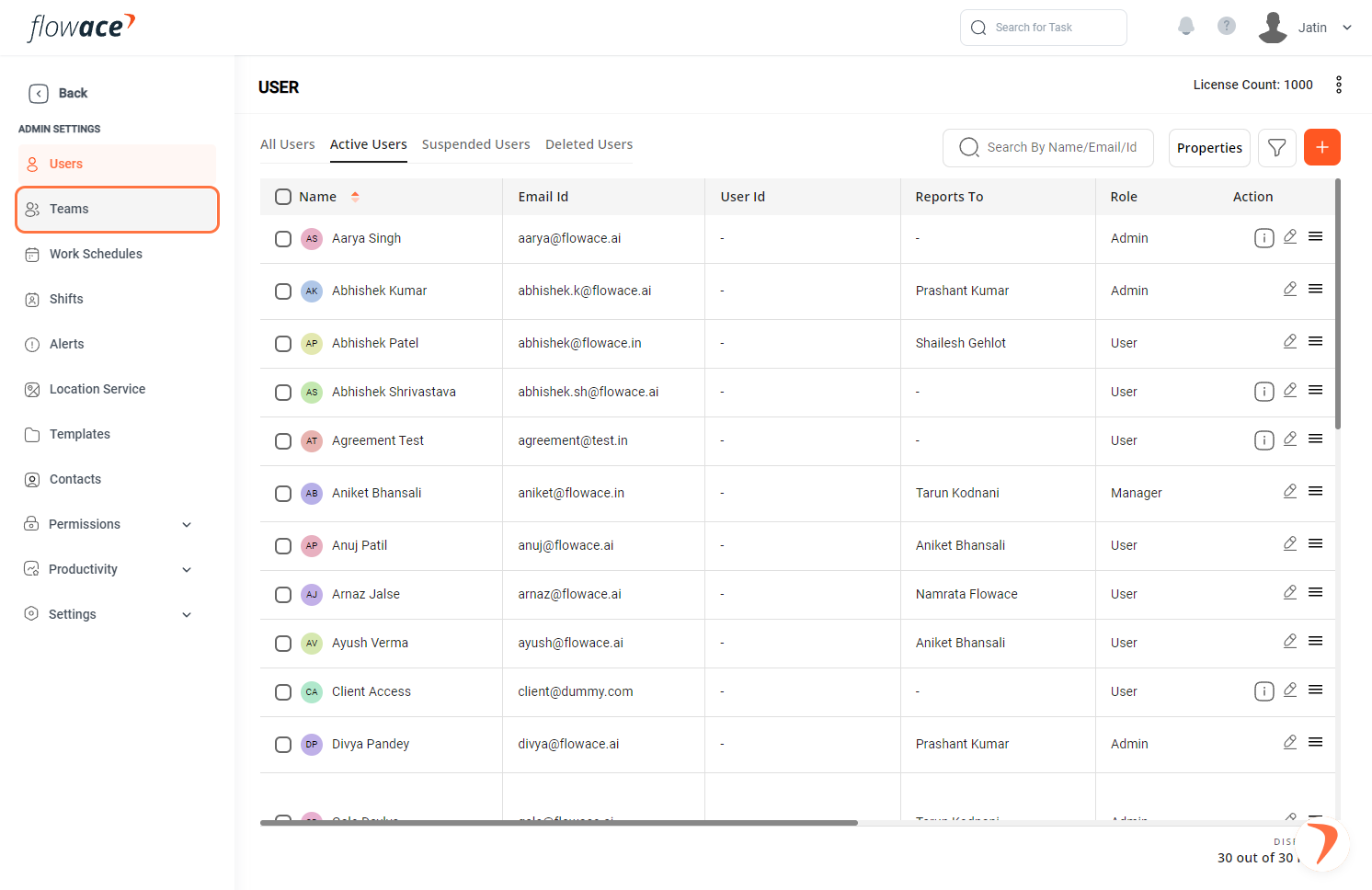
4) Click on ADD TEAM
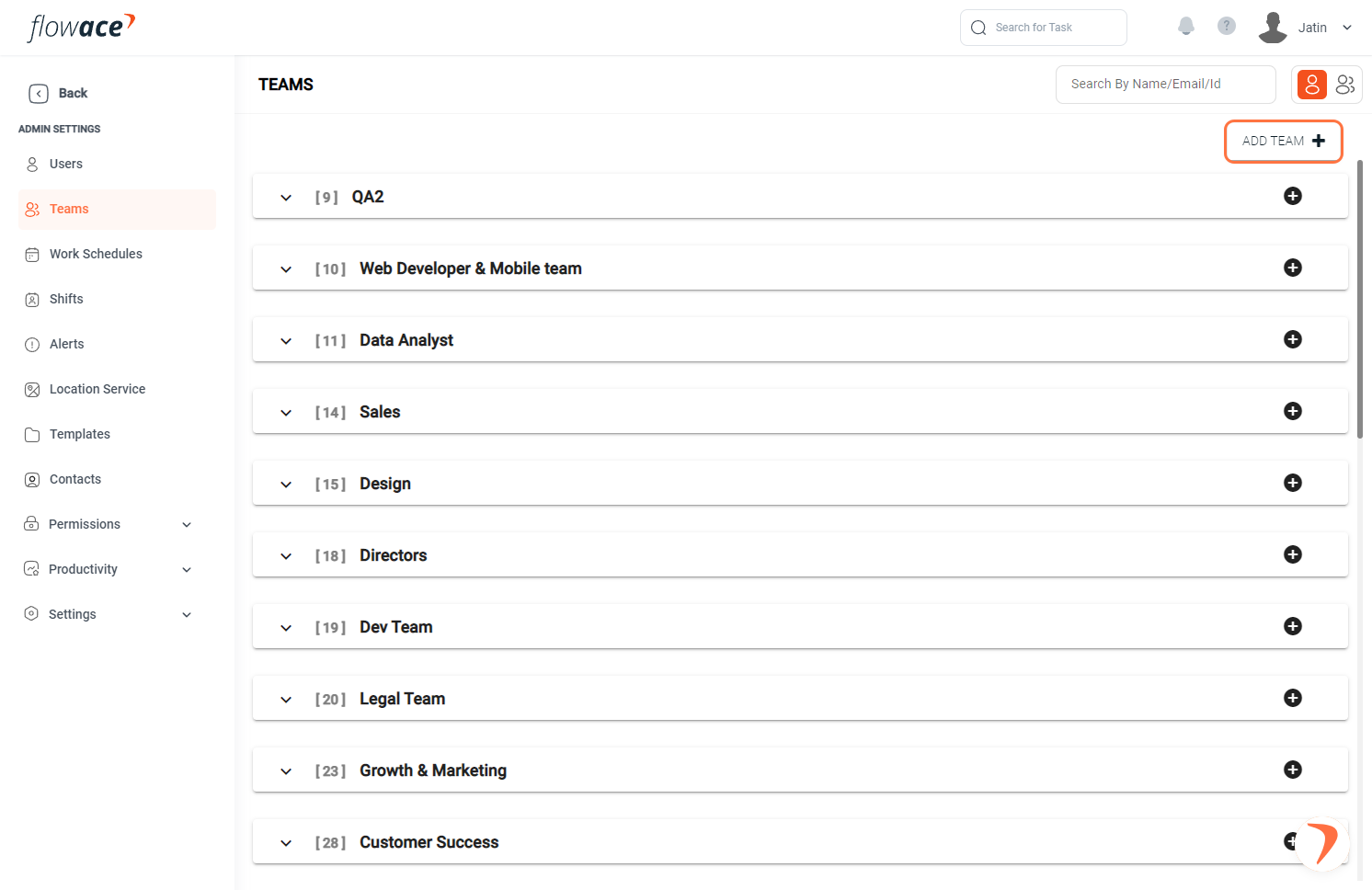
5) Type the team name
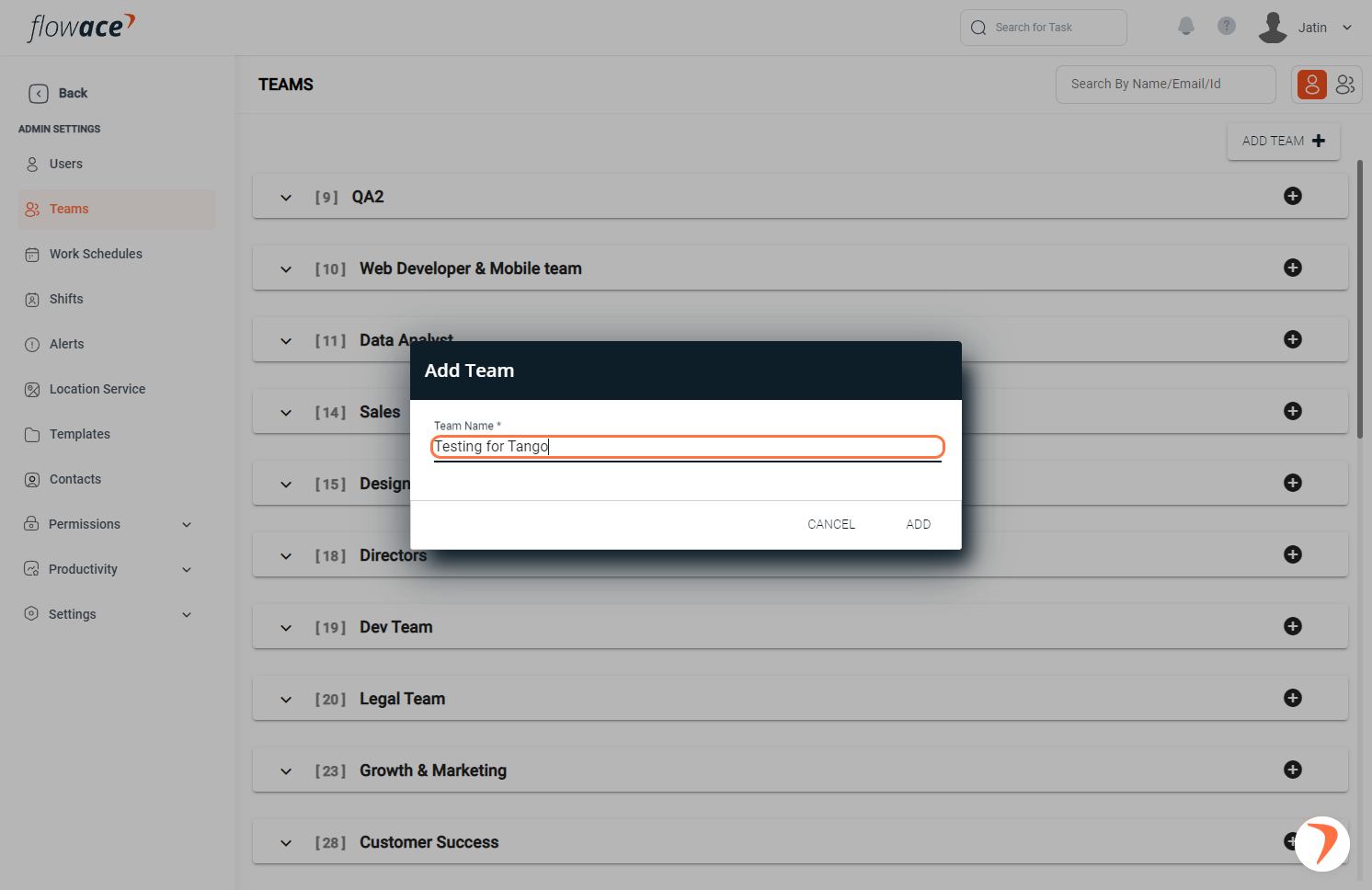
6) Click on ADD
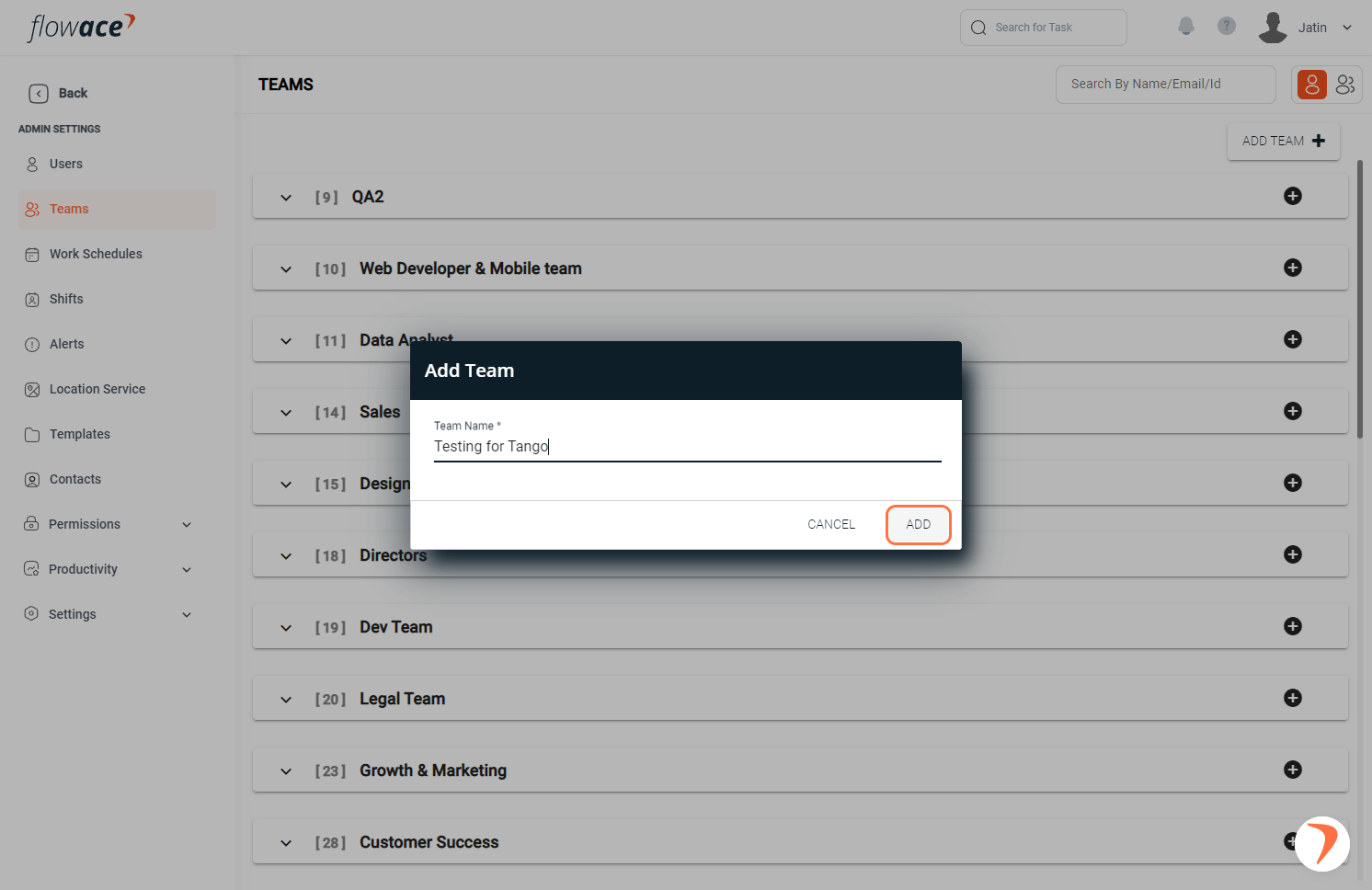
7) Open the team
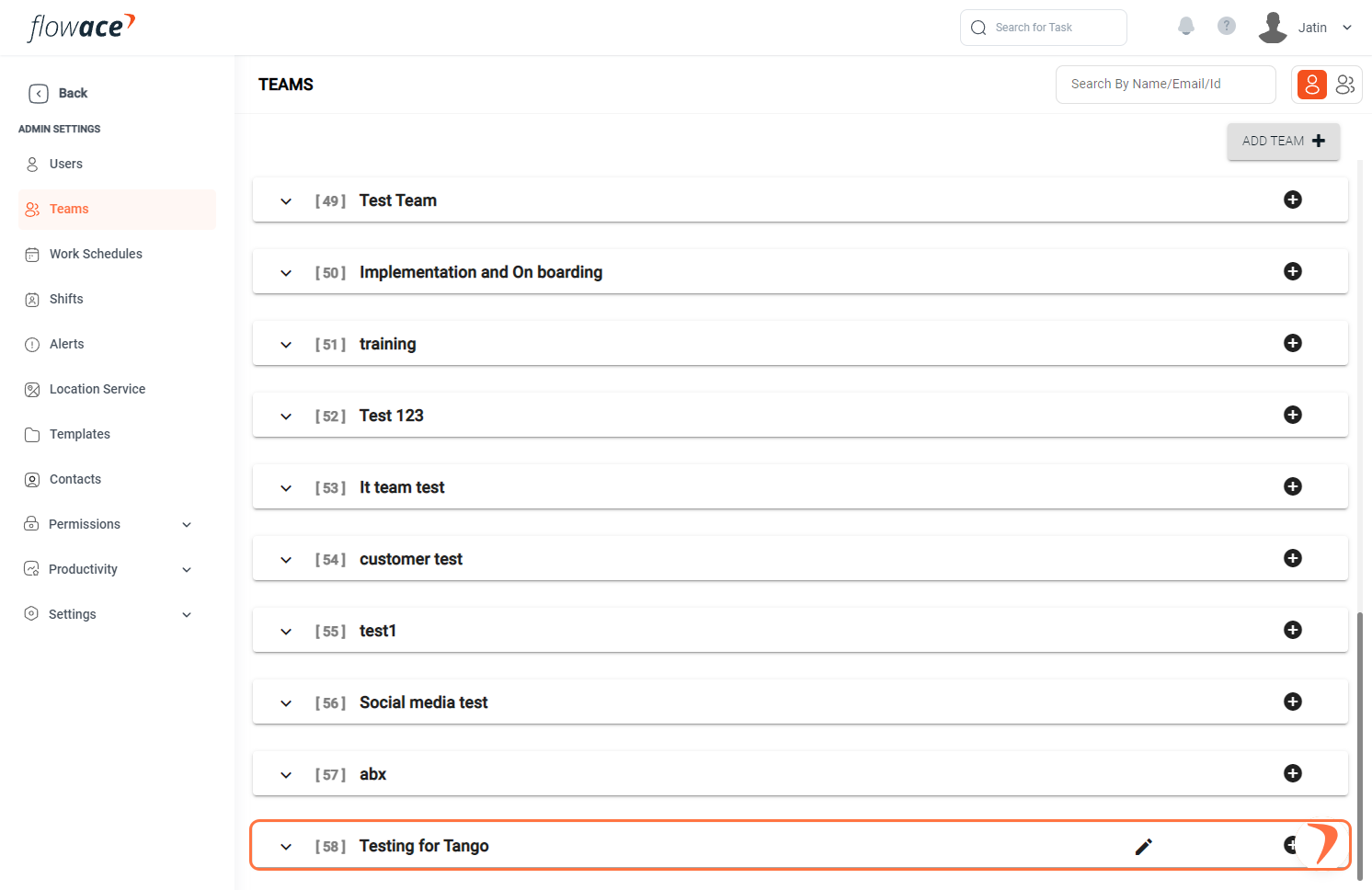
8 ) Click on Add One to add the members
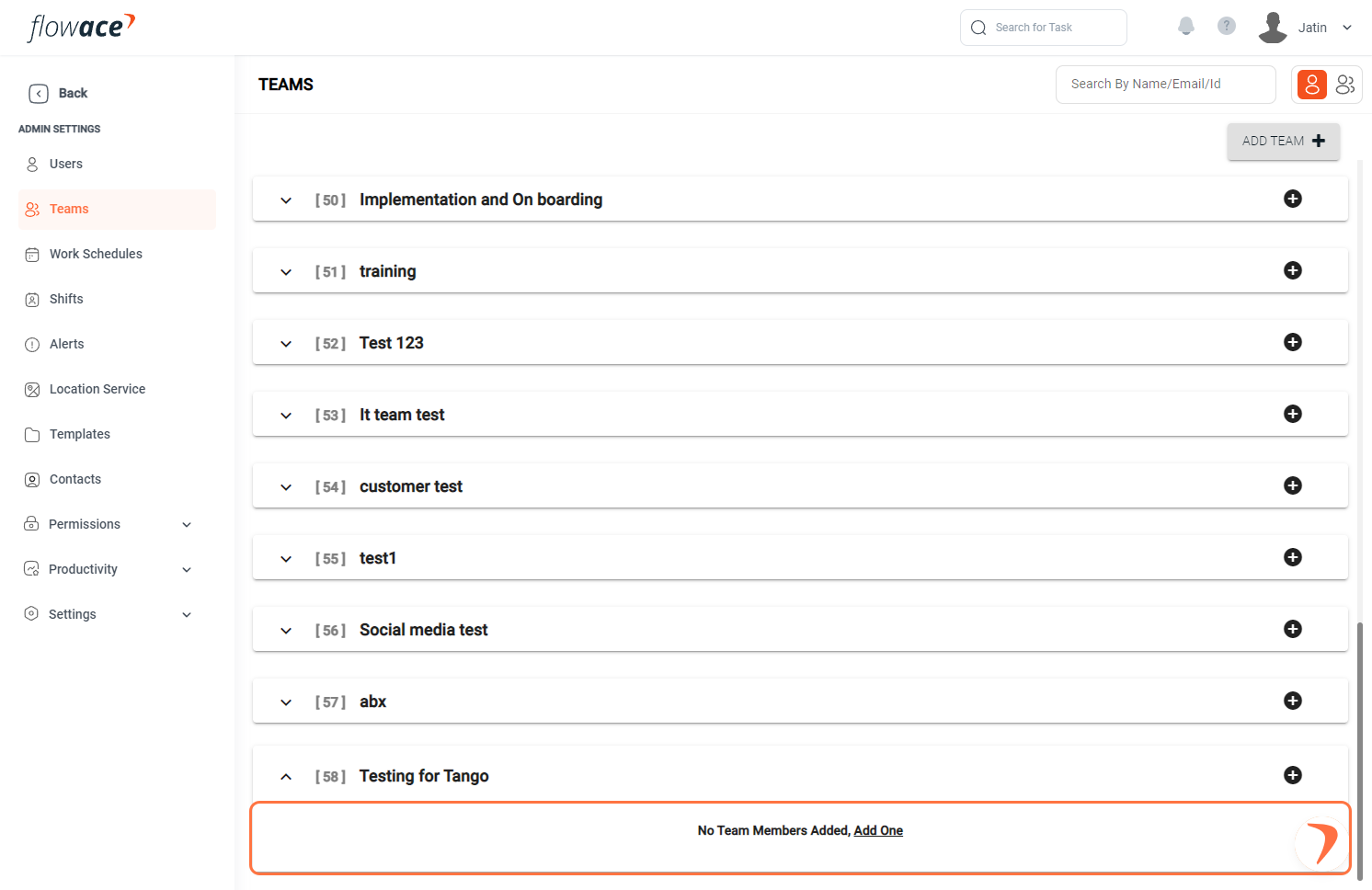
9) Type the member’s name
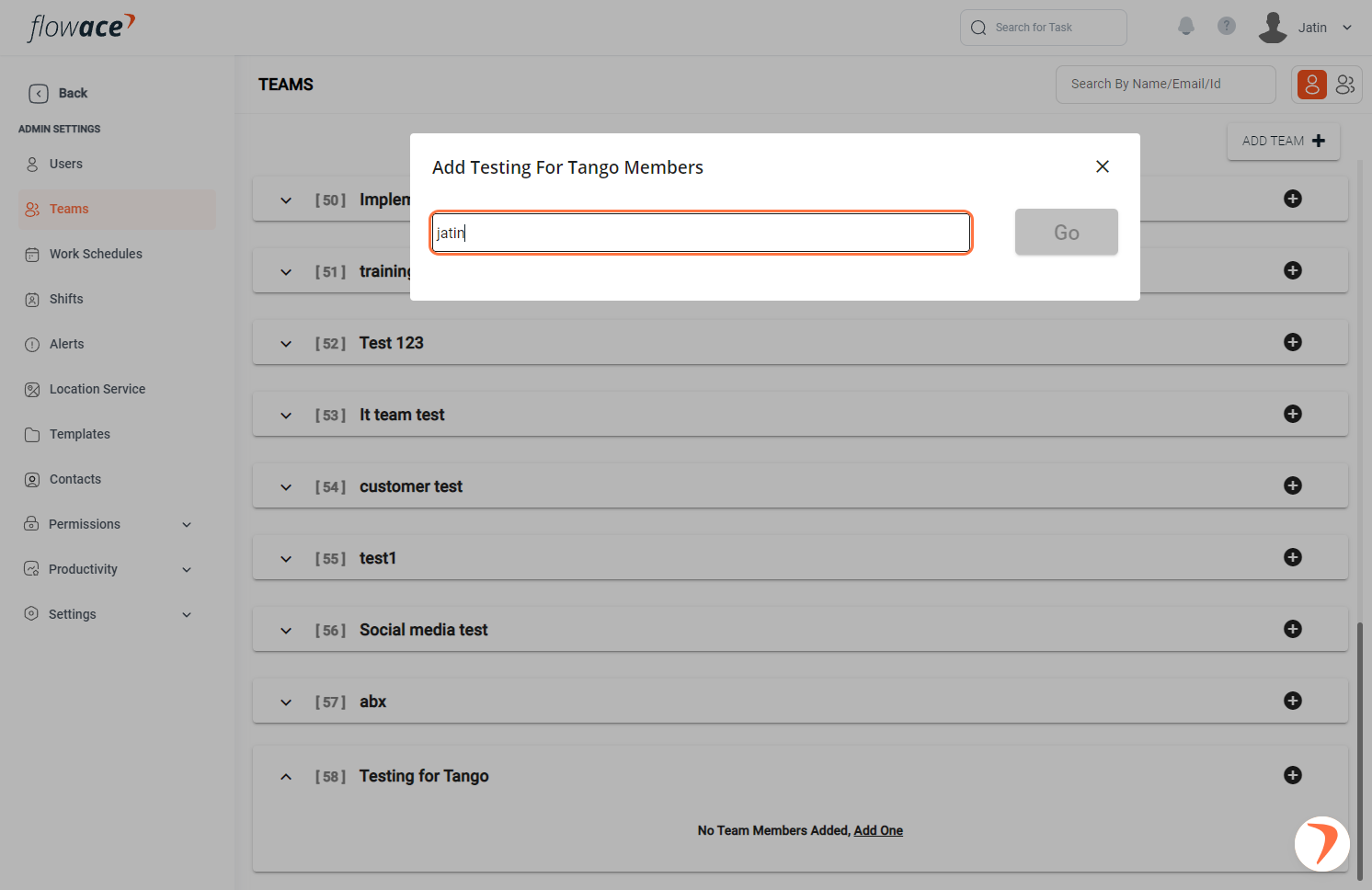
10) Select the member’s name from the drop-down
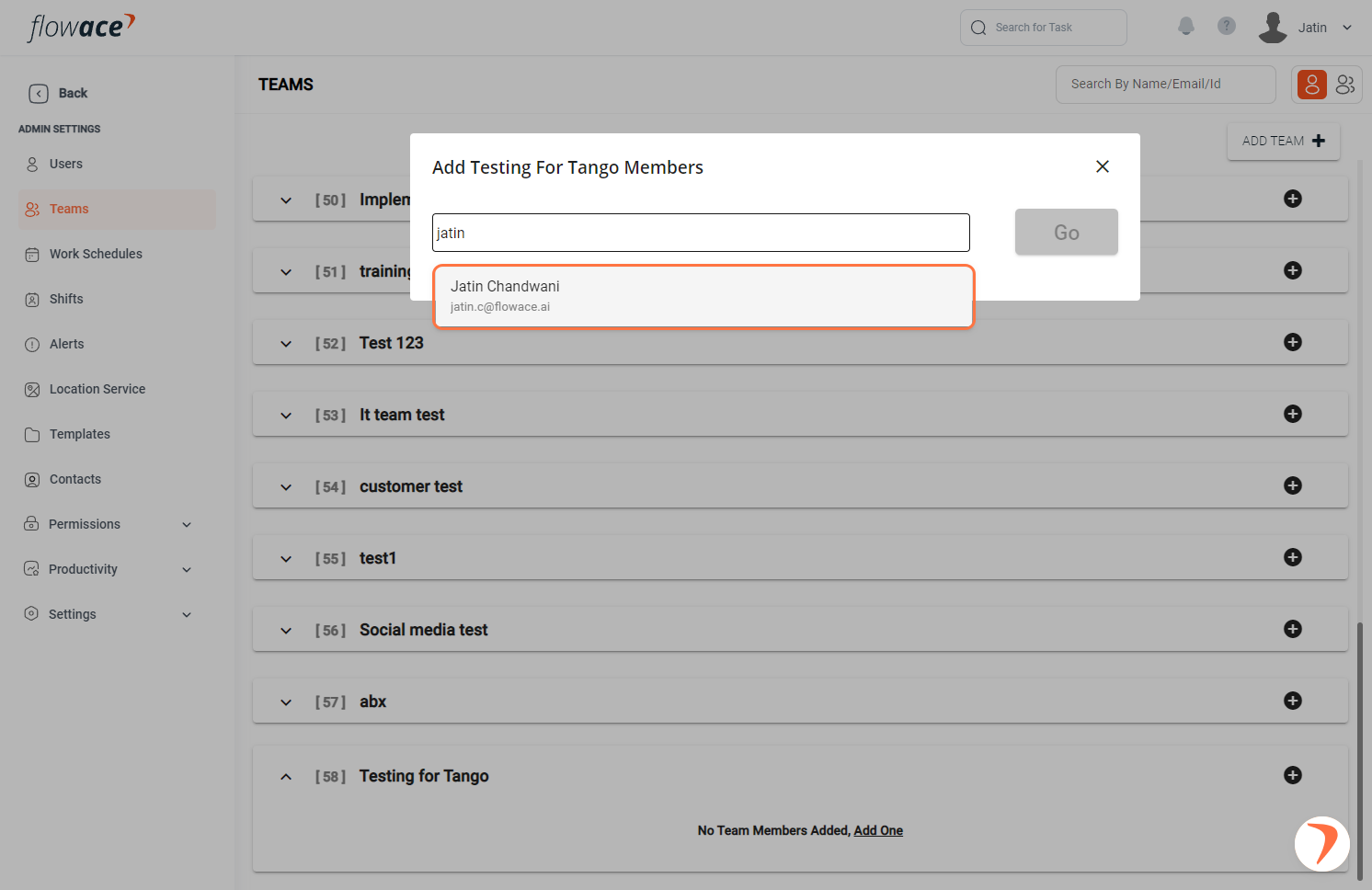
11) Click on Go
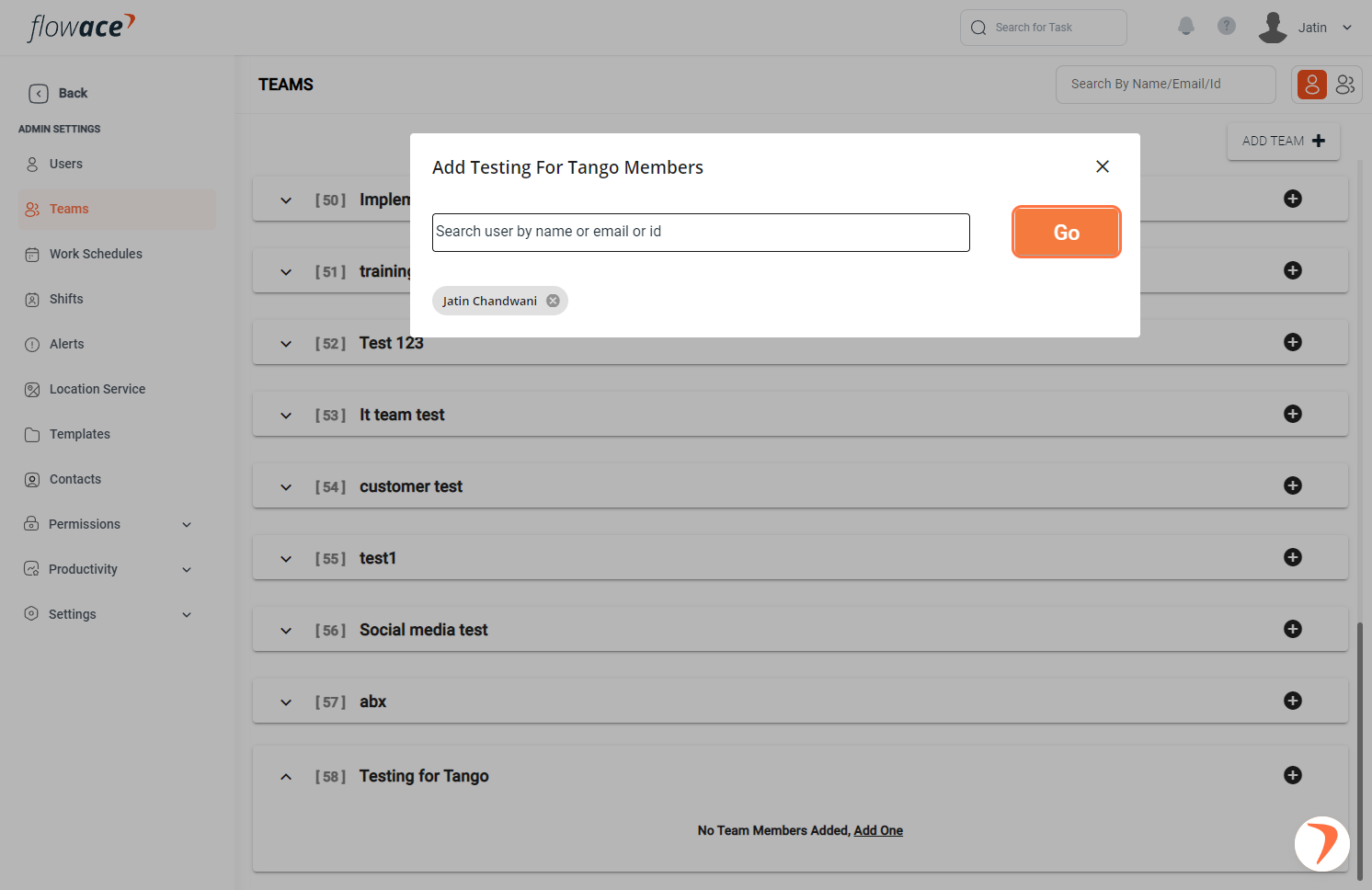
Updated on: 15/05/2025
Thank you!