How to link silent users with computers?
Click on Data Visuals
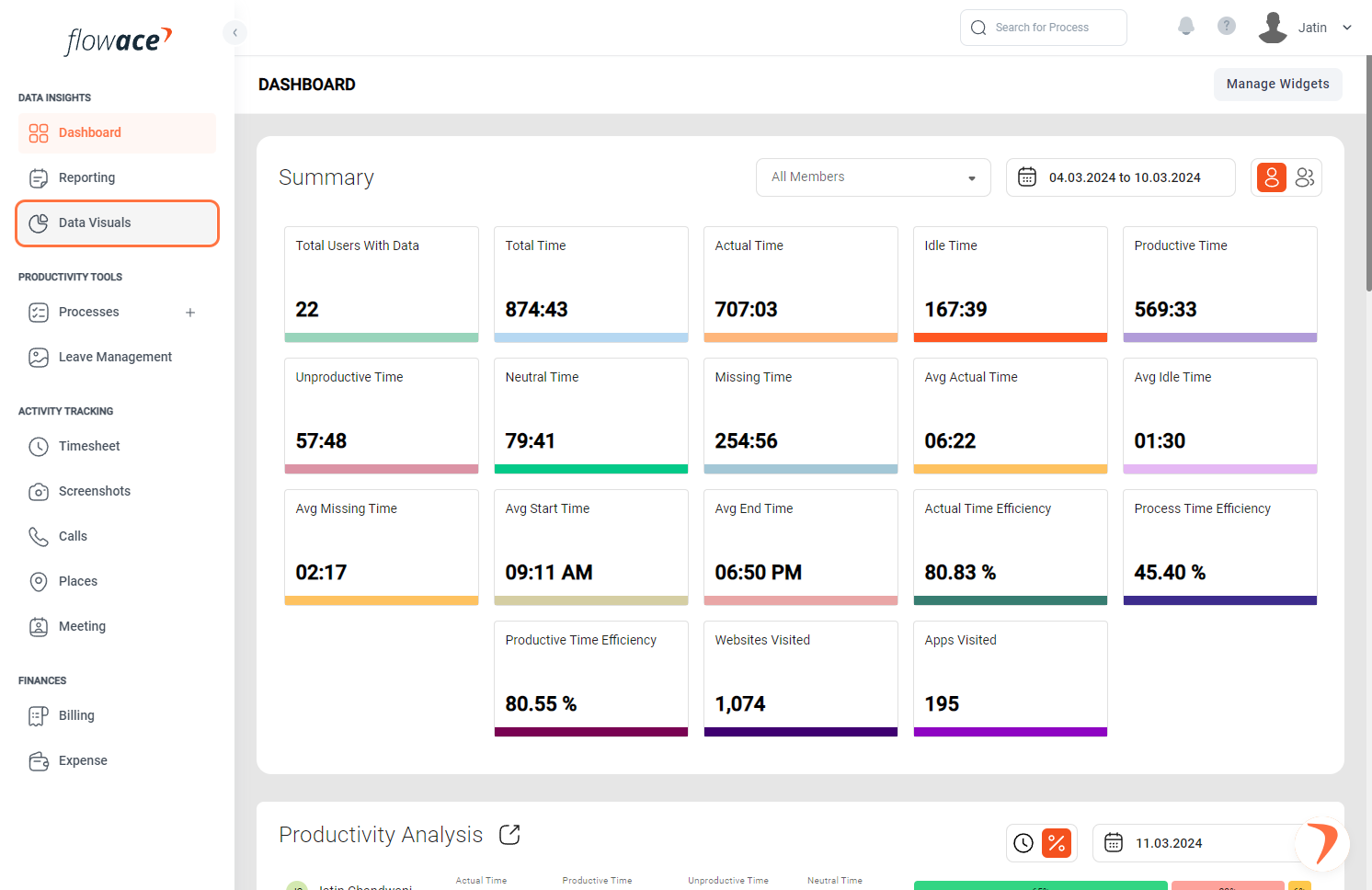
Click on IT And Admin
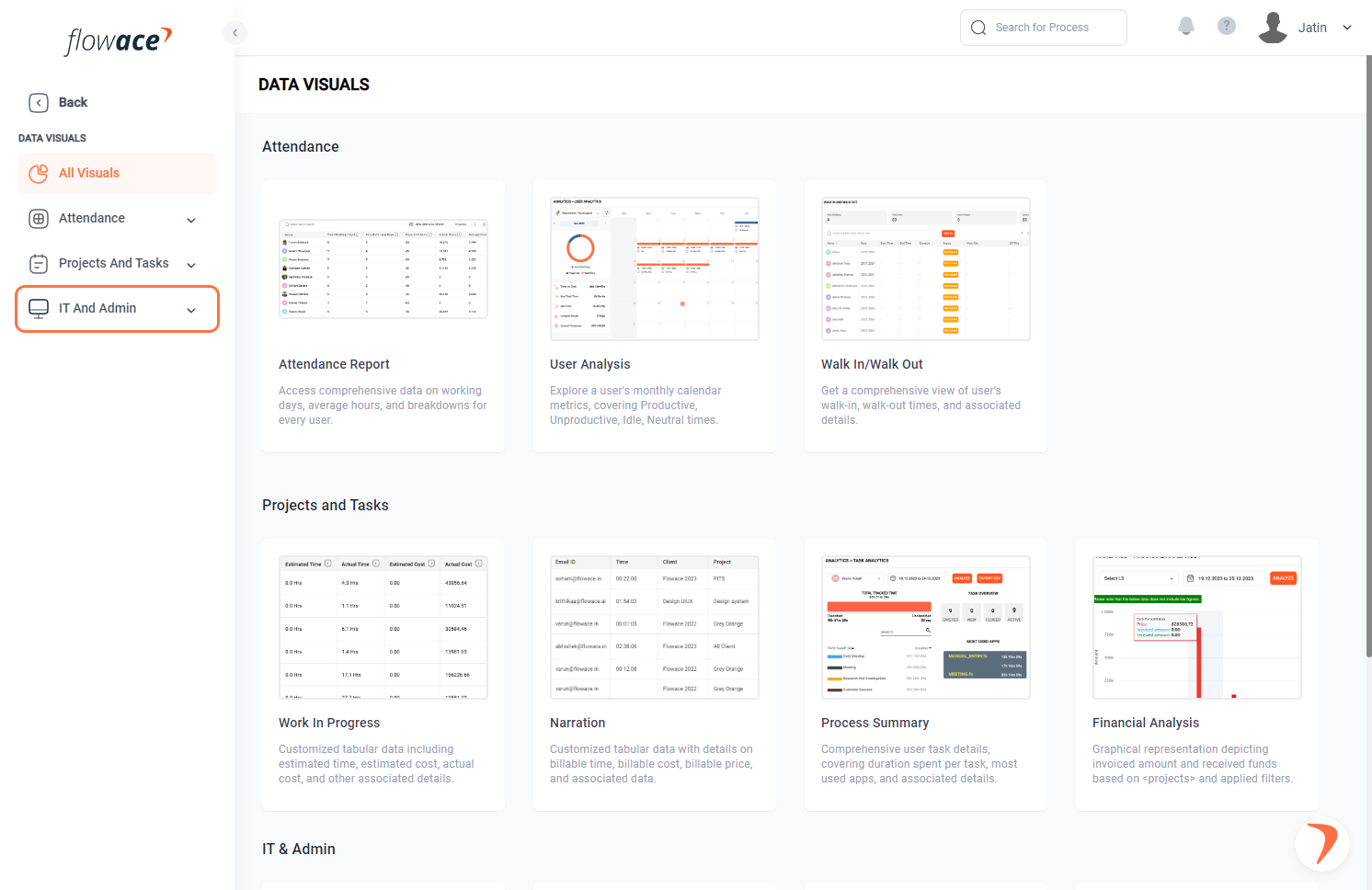
Click on Slient App Tracking

Click on Inactive Computers. Each row will display device information.
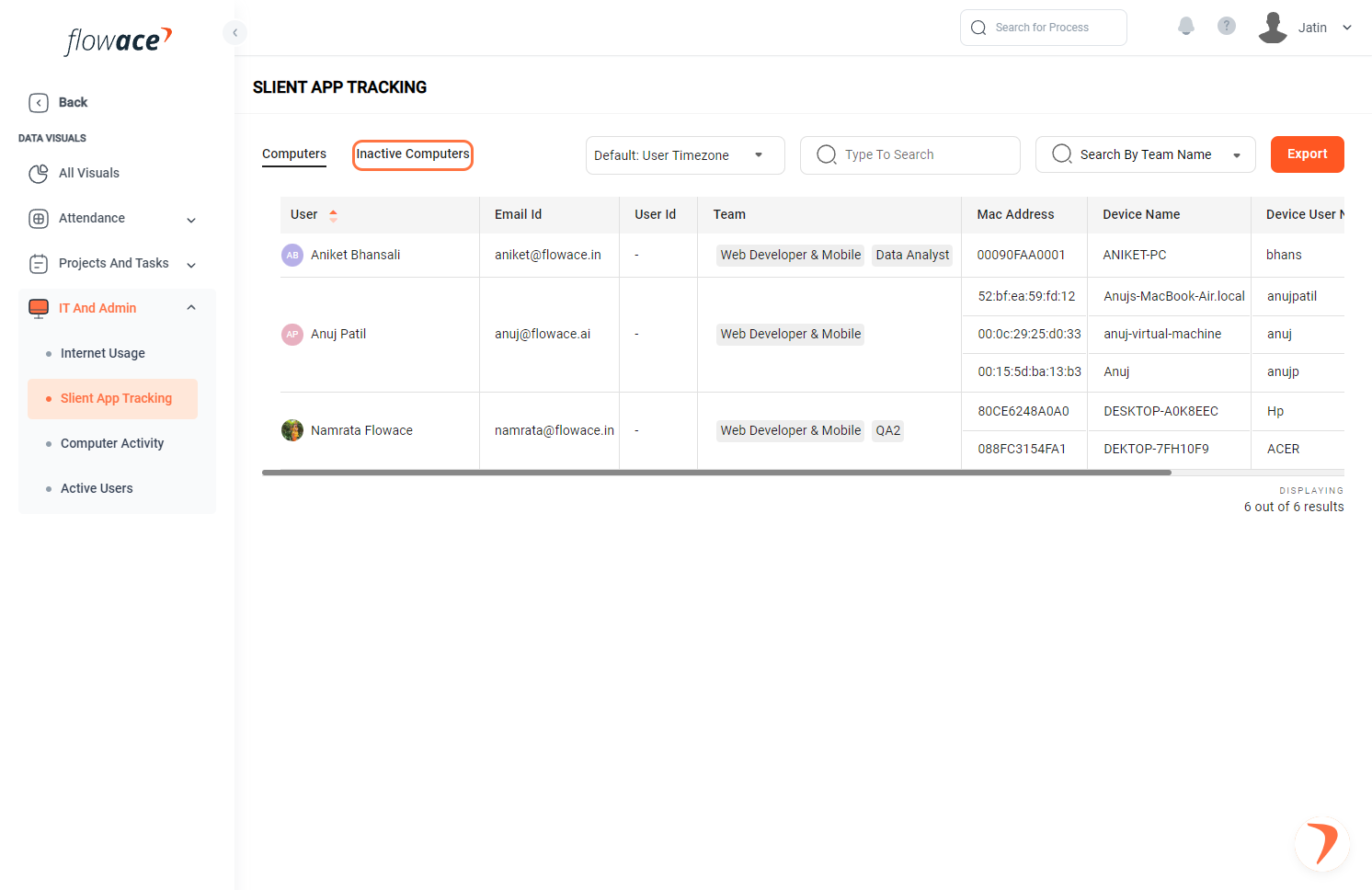
Link each computer to a user/member by entering their name in the corresponding row.

Updated on: 16/05/2025
Thank you!