How to Uninstall the interactive app on windows?
Uninstall the Flowace desktop app.
- Go to Programs and Features under Control Panel and uninstall the following Programs:Flowace (x64)

- After uninstalling the programs, please open Task Manager by pressing CTRL + Shift + Esc.
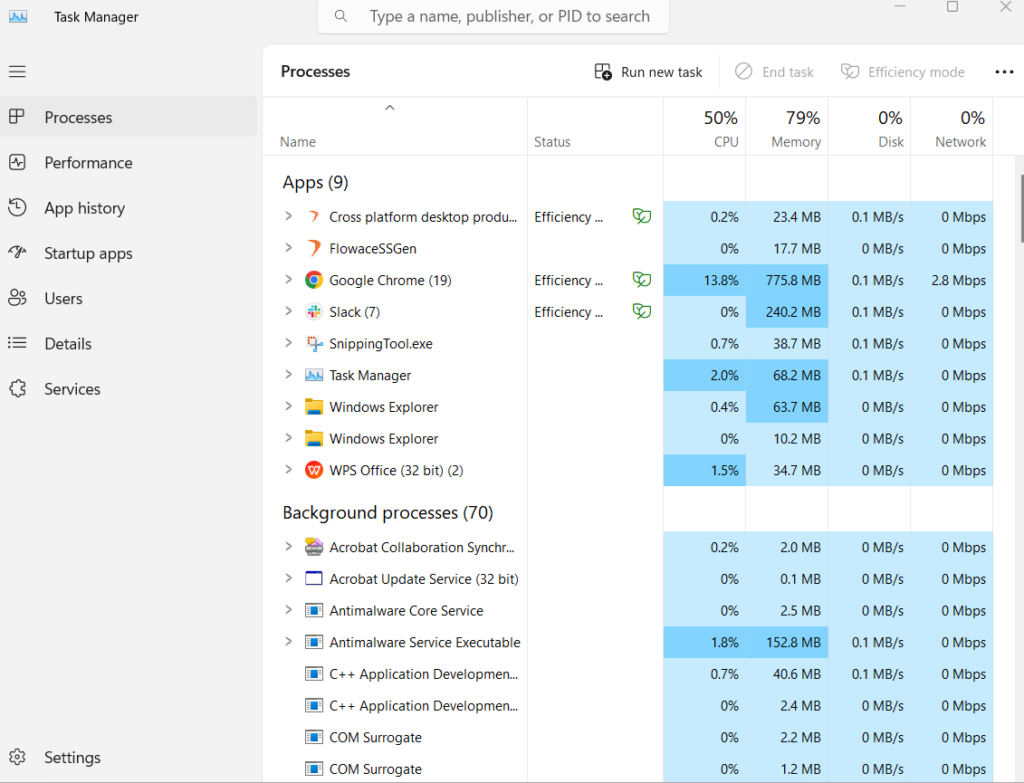
- Go to the Details Tab and kill all the processes related to “Flowace”.


- Delete other dependencies from your system with the below steps.
a. Hit Windows + R to open the Run prompt and enter the following – %appdata%
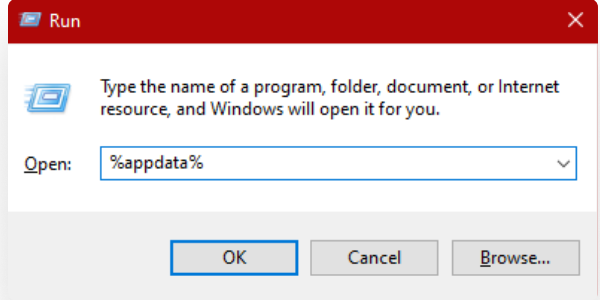
- From AppData > Roaming, Delete the GCM Plugin folder.

- From AppData > Local, delete the Flowace folder.

Updated on: 16/05/2025
Thank you!