How to set up inactive timesheet alerts?
1) Click on the Admin Settings
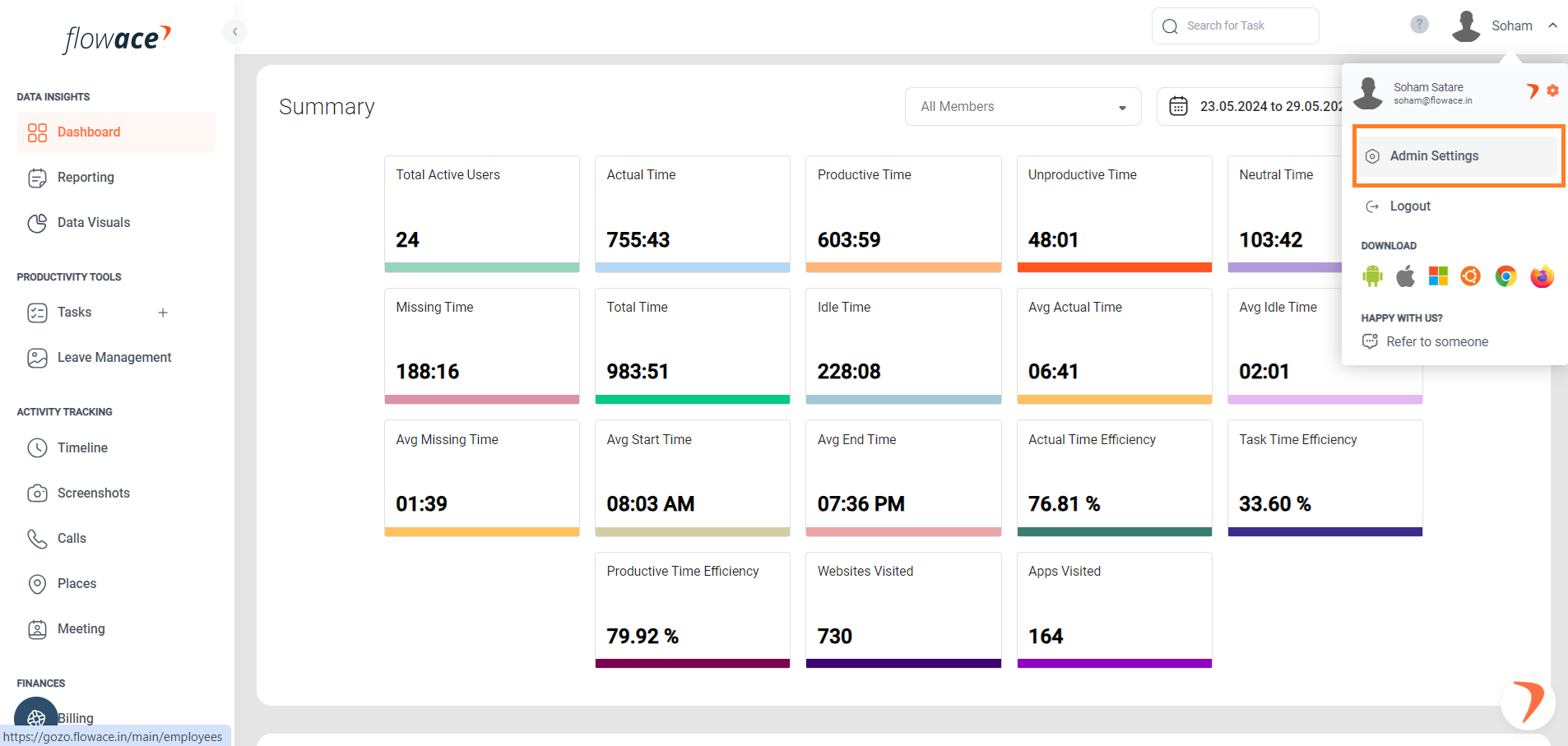
2) Click on the ‘Timesheet’ option from ‘Settings’

3) Set the desired configurations.
- Email Addresses for Notifications
Enter a list of email addresses, separated by commas, to receive notifications when employees are inactive.
- Inactive Days Threshold
Specify the number of days an employee can be inactive before triggering a notification.

4) Once the criteria is fulfilled, an email will be triggered with a list of employees and number of inactive days.
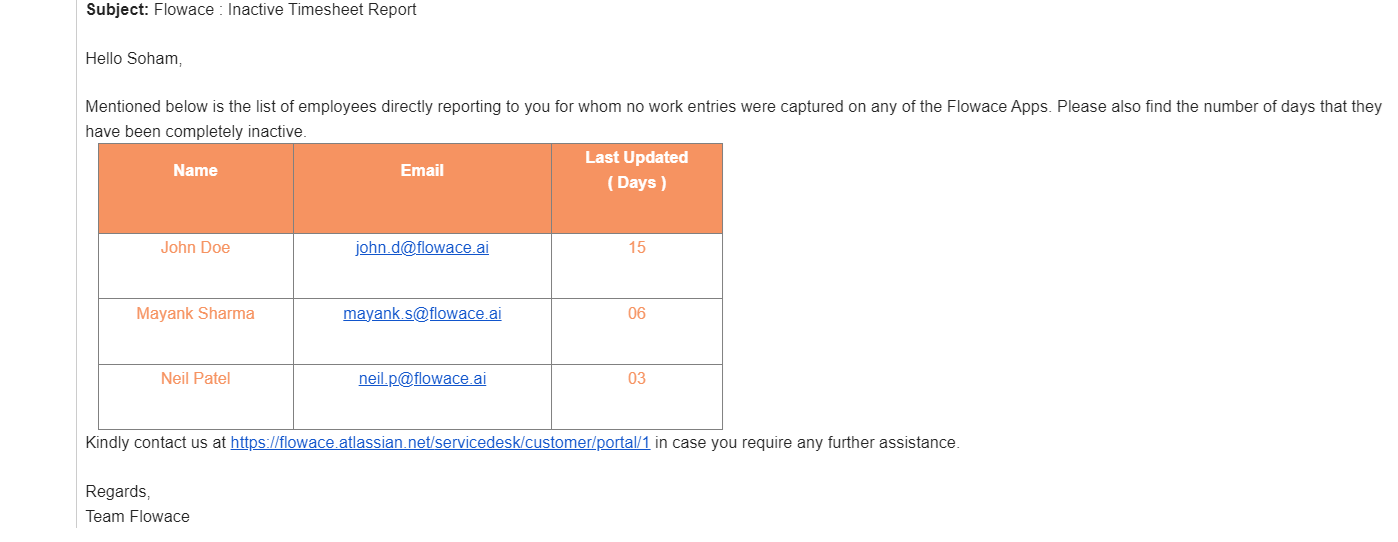
Updated on: 20/05/2025
Thank you!